Apache Cordova iOS 4.0.0, and WKWebView support
 So we missed the proposed deadline, by a lot.
So we missed the proposed deadline, by a lot.
Release is scheduled to be in the later part of September 2015 now that we’ve got a few devs focused on this. Features have been trimmed, and some have been pushed off to cordova-ios 5.x
We need the community to test.
The test focus should be on plugin stability with the new platform, since it does have API changes. If downstream distribution people are on this list, this concerns your third-party plugins too.
The easiest way to test if it affects your plugin building:
cordova platform add https://github.com/apache/cordova-ios.git cordova plugin add your-plugin-id cordova build
Plugin updates and highlights:
- API changes
- 3 new private core plugins to the platform
- Plugin localized strings and resource loading
- Preferences helper functions
- WebViews as plugins. UIWebView is a private core plugin (see above). WKWebView as an installable plugin
I also want to highlight this scenario which a lot of people will encounter: CB-9592
WKWebView support
The cordova-plugin-wkwebview-engine plugin will be iOS 9 only and it will be a core plugin. The development of this updated plugin is still in progress. Apple has fixed the bug where we couldn’t load documents from file:// urls, and it is iOS 9 only. On non-iOS 9 devices, cordova-ios will fallback to using the UIWebView.
The old version of this plugin used a local webserver to load your main document. This older plugin can be used where you want to use WKWebView in both iOS 8 and iOS 9 deployments, but the plugin will remain as a cordova-labs experiment. This plugin has some re-factoring work to be done.
Issues?
Please post them in our JIRA Issue Tracker, or send pull requests.
Thanks for contributing!
ios-deploy and ios-sim roadmaps
![]() ios-sim and ios-deploy are two tools that are used by Apache Cordova and a lot of other projects. ios-sim is used to control the iOS Simulator (and other functions) and ios-deploy is used to deploy signed apps (and other functions) to your connected iOS device.
ios-sim and ios-deploy are two tools that are used by Apache Cordova and a lot of other projects. ios-sim is used to control the iOS Simulator (and other functions) and ios-deploy is used to deploy signed apps (and other functions) to your connected iOS device.
The next major version of ios-sim will be 4.x, and it will be pure node.js, and it will use the simctl module which wraps Xcode’s simctl utility. See the roadmap here.
The next major version of ios-deploy will be 2.x, and it will modularize the utility as well as provide a target to generate ios-deploy as a library. This library can then be bridged using node-ffi, so other node.js scripts can use it. See the roadmap here.
WKWebView and Apache Cordova
 The Good
The Good
WKWebView support will be coming in cordova-ios 4.0.0, tentatively scheduled for April 2015. You can however, alpha test the support by following this README.
Pluggable webviews are coming in cordova-ios 4.0.0, which in addition to the default UIWebView, you can include the wkwebview-engine plugin for WKWebView support (it will not be in there by default so as not to break your existing code). The default uiwebview-engine has also been pluginized as well, which allows scenarios where you can update it with bug fixes after a platform release, or substituting it as the default webview for wkwebview-engine in the future.
cordova-ios 4.0.0 is still a work in a progress, and the APIs are subject to change. Rest assured that all core plugins will be compatible before we release, and we’ll test a bunch of the top plugins from plugins.cordova.io as well.
The Bad
Unfortunately for the WKWebView in iOS 8, support for loading local files in the app bundle is not available (yet). The code has been patched in WebKit2, but the patch hasn’t been downstreamed into iOS yet. As of iOS 8.3 beta 2, the functionality is still not available. So, we’ve decide to use the embedded local web-server route. Because of this, the File core plugin and the Camera core plugin might not work yet (fixes are coming) — we have a solution that transforms file:/// references to the appropriate http://localhost routes.
The Ugly
So WKWebView is great right? Yup! But there are limitations to its behaviour as compared to UIWebView:
Help Test!
Instructions here. Please file issues and assign them to me. Thanks everyone 🙂
cordova-ios 3.8.0 release – highlights
The full release notes are available.
Take note of the caveat that the current cordova-cli does not include this version by default until version 4.3.0 (pending Apache voting and release) so you will have to add the platform explicitly.
> node.js is required
Formerly if you did not use the cordova-cli and just used the bin/create script and the scripts in your project’s ‘cordova‘ folder, you didn’t need node.js. With this new version, all scripts have been converted from bash to node.js
NOTE: Users will need to update to ios-deploy version 1.4.0 because of this change.
> cordova bridge fix
Details here. Essentially in cordova-ios 3.7.0, a div element was (erroneously) created on every call across the bridge, which might result in a performance issue.
> handleOpenURL issues
Details here. This should work reliably now. Note that this functionality will be removed in cordova-ios 4.0.0 and be put into a plugin, which would allow more customization (including setting the callback function used).
> ability to disable push notification code
Details here. Right now all cordova-ios projects will have the entitlement warning from Apple even if they don’t actually include push notification capability. For backwards compatible reasons, this is left in for this version, but you can disable it now by adding a preprocessor macro in build.xcconfig (through a project hook).
In cordova-ios 4.0.0, this code will be removed, users can add a plugin that swizzles the appropriate AppDelegate methods instead. The AppDelegate itself in the default template will itself be cleared out, and just inherit a base class.
> emulator builds use build.xcconfig now
Details here. This is so if you want to add custom build settings to enable development and use of Swift plugins for example while testing in the Simulator (and not just the device).
Cordova iOS and iOS 8
 iOS 8 was just released – and Cordova supports it fully, but it is still using the existing UIWebView iOS browser component (more on the new iOS 8 WKWebView later).
iOS 8 was just released – and Cordova supports it fully, but it is still using the existing UIWebView iOS browser component (more on the new iOS 8 WKWebView later).
The main issues were in the core plugins, which have since been updated in the Cordova Plugin Registry. Update your plugins by removing and re-adding them.
If you use any of these plugins below, you will need to update these plugins and re-release your app for iOS 8, since your existing app built pre-iOS 8 may be broken in iOS 8 without these fixes.
These plugins have been updated for iOS 8:
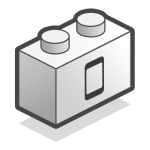
1. Camera
2. Geolocation
3. StatusBar
4. Contacts
Camera
This plugin had a fix to use the new Geolocation permissions in iOS 8. Users are now prompted whenever you require a geolocation – this is for the JPEG format EXIF data. The plugin has a new preference as well, called CameraUsesGeolocation which defaults to false. Previously you had no control over this, it was always true.
Geolocation
This plugin had a fix to use the new Geolocation permissions in iOS 8. Users are now prompted whenever you require a geolocation.
Contacts
This plugin had a fix for pickContact — iOS 8 has added new delegate functions to handle people picking, without the fix this feature was broken in iOS 8.
StatusBar
Landscape mode for the StatusBar plugin was broken in iOS 8, and the updated plugin fixes it. This is because on iOS 8, screen size is now orientation dependent — previously it was based off portrait mode. The StatusBarBackgroundColor preference is now omitted as well when you install the plugin, leaving it effectively transparent (was #000000 or black). You will have to now set it explicitly.
CDV_IsIPhone5 macro
For whatever reason you are using this, realize that it is broken currently (same reason as the StatusBar landscape fix). If your plugin is not using this macro, don’t worry about it. It has already been fixed for 3.7.0.
JavaScript
If you are using the Web Inspector, you might see “deprecated attempt to access property” errors that are harmless. It has already been fixed for 3.7.0.
WKWebView
 We tried.
We tried.
Unfortunately there is a serious bug in WKWebView where it can’t load file:// urls, so it has hampered our efforts. This functionality was working in iOS 8 betas 1 to 3 on the device (it always works in the iOS 8 Simulator), but broken after that. I’m not sure what the ETA for the bug fix is, but it is in Apple’s radar (literally!).
In the meantime, we have some ideas, like running a local webserver to load the local assets. More info and discussion here.
For all the issues related to Cordova iOS and iOS 8, including our work in getting WKWebView support, check out this task list.
Cordova iOS Plugin Interface – upcoming changes
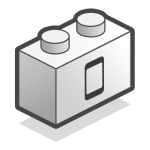 The plugin interfaces below will be deprecated in Apache Cordova 3.6.0 (iOS), and will be removed totally in the major release of 4.0.0 later this year. Please plan accordingly if you have plugins that use these interfaces.
The plugin interfaces below will be deprecated in Apache Cordova 3.6.0 (iOS), and will be removed totally in the major release of 4.0.0 later this year. Please plan accordingly if you have plugins that use these interfaces.
If you followed the 3.x Guides on how to create and use plugins, you should be OK, these interfaces have been there pre-3.x and were documented in the 2.x stream, but not in the 3.x stream. If you need to upgrade, consult the docs for the new methods.
CDVPlugin:
- (NSString*)writeJavascript:(NSString*)javascript; - (NSString*)success:(CDVPluginResult*)pluginResult callbackId:(NSString*)callbackId; - (NSString*)error:(CDVPluginResult*)pluginResult callbackId:(NSString*)callbackId;
CDVPluginResult:
- (NSString*)toJSONString; - (NSString*)toSuccessCallbackString:(NSString*)callbackId; - (NSString*)toErrorCallbackString:(NSString*)callbackId;
PhoneGap Facebook Plugin – maintenance update
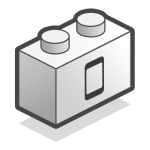 Beginning today – the PhoneGap Facebook Plugin has a new home under Wizcorp. Ally Ogilvie of Wizcorp has been doing a great job of maintaining this plugin thus far, and his excellent stewardship of the plugin will continue on. Read his blog post on this.
Beginning today – the PhoneGap Facebook Plugin has a new home under Wizcorp. Ally Ogilvie of Wizcorp has been doing a great job of maintaining this plugin thus far, and his excellent stewardship of the plugin will continue on. Read his blog post on this.
Please update your bookmarks and point your git urls to the new location when adding a plugin using the CLI.
Alternatively, you could try a JavaScript only solution, read this blog post and browse the source code. This JavaScript only solution has some drawbacks however – you will lose Single Sign On, events, and ad tracking.
Cordova Keyboard Plugin – maintenance update
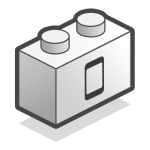 This iOS only plugin has been moved some time ago to the org.apache.cordova.labs namespace so it has not affected any plugin releases.
This iOS only plugin has been moved some time ago to the org.apache.cordova.labs namespace so it has not affected any plugin releases.
I feel that this type of plugin is better off in the hands of 3rd party devs — please see the ionic keyboard plugin for example. I personally am not going to be maintaining it anymore primarily because of the testing complexity (see manual tests in mobile-spec) and I prefer not to muck around with the keyboard native views (which is extremely hacky) – it’s best to leave the current keyboard as is, for example see the iOS Gmail app — besides under the flat UI in iOS 7 it doesn’t look as bad.
I believe none of the other core committers plan to maintain the code as well. With iOS 8, there is support for custom keyboards, so this plugin’s future is limited. As usual, the code is open-sourced, and pull requests are still welcome but the plugin won’t be tested and won’t be published on http://plugins.cordova.io. You can still install the plugin by using the git url:
cordova plugin add https://github.com/apache/cordova-plugins.git#master:keyboard
iOS 7 also made “keyboard-shrinks-view” the default (much better for apps), and eventually when iOS 8 is released the minimum supported version of future Cordova releases would default to iOS 7 as well.
Currently there are ~20 open issues in JIRA, and ~2 open pull requests in Github.
Xcode 5.1 and Cordova iOS
 UPDATE: Cordova CLI 3.4.1-0.1.0 is out, which includes Cordova iOS 3.4.1 which incorporates all the fixes mentioned in this blog post. Update your Cordova CLI, and if you have an existing project, do a “cordova platform update ios“.
UPDATE: Cordova CLI 3.4.1-0.1.0 is out, which includes Cordova iOS 3.4.1 which incorporates all the fixes mentioned in this blog post. Update your Cordova CLI, and if you have an existing project, do a “cordova platform update ios“.
These issues have been fixed if you are running the latest dev code (slated for 3.5.0).
There are 3 issues related to Cordova iOS 3.4.0 running with Xcode 5.1 (and its command-line tools):
1. CB-6150 – objc_msgSend causes EXC_BAD_ACCESS with plugins on arm64
2. CB-6223 – Build/linker errors
3. ios-sim does not work anymore
For the first issue, you need to look at the two files mentioned in this commit and patch the two lines affected.
For the second issue, you will need to update the Build Settings in your project. The steps are mentioned in the issue and reproduced below:
- Select your Project icon
- Choose Build Settings.
- For “Architectures”, select $ARCHS_STANDARD – Standard architectures (armv7, armv7s, arm64)
- For “Valid Architectures”, add “arm64”
- Select your CordovaLib.xcodeproj icon
- In the Build Settings for the Project (not Target), delete *all* the conditional architecture settings (hover to see the minus sign). This is what is recommended by Apple in their Xcode 5.1 Release Notes.
- For “Architectures”, select $ARCHS_STANDARD – Standard architectures (armv7, armv7s, arm64)
- For “Valid Architectures”, add “arm64”
- Goto 6, but now do it for “Target“
For the third issue, you will have to update your ios-sim to version 1.9.0:
npm install -g ios-sim ios-sim --version
Cordova iOS and iOS 7 Support
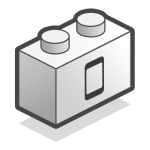 With the release of Cordova 3.1.0, we added preliminary iOS 7 support, particularly the support of four new UIWebView properties: GapBetweenPages, PageLength, PaginationBreakingMode, and PaginationMode. There is more iOS 7 support added today in the core plugins listed below.
With the release of Cordova 3.1.0, we added preliminary iOS 7 support, particularly the support of four new UIWebView properties: GapBetweenPages, PageLength, PaginationBreakingMode, and PaginationMode. There is more iOS 7 support added today in the core plugins listed below.
The config.xml parameters HideKeyboardFormAccessoryBar and KeyboardShrinksView also support the new iOS 7 keyboard. However, going forward these two properties have been removed in 3.2.0, and you will need to grab the new keyboard plugin (install using the plugin id org.apache.cordova.keyboard). The decision to remove this functionality into a plugin is so updates and fixes are not tied to a particular core release.
Also, the UIWebView properties stated above (as well as others related) will eventually be put into a plugin and not included in the core, the target for this is the 3.2.0 release.
These core plugins have been updated to support iOS 7:
- org.apache.cordova.splashscreen (offset for status bar)
- org.apache.cordova.camera (note: as of this writing, the fix is in the dev branch)
- org.apache.cordova.inappbrowser (note: as of this writing, the fix is in the dev branch)
- org.apache.cordova.device-motion (note: as of this writing, the fix is in the dev branch)
- org.apache.cordova.media (mic permission support)
- org.apache.cordova.media-capture (mic permission support, ui fixes are in the dev branch)
There is also a new statusbar plugin (install using the plugin id org.apache.cordova.statusbar). This gives you an API to change the status bar to be like it was in iOS 6 (where the status bar does not overlay the webview). The plugin also gives you the ability to control the status bar appearance and visibility.
[UPDATE] The keyboard and statusbar plugin repos have been moved from the plugins branch of the cordova-labs repo to its own repo, cordova-plugins